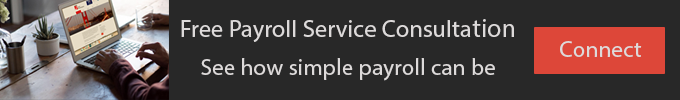Learn about payroll reports
Time2Pay Reports Quick Reference Guide
Accuchex Payroll Management Service is pleased to provide you with a quick reference guide to the many different reports available to you. When you need payroll reports services in the California Bay Area – North bay, South Bay and East bay, including San Francisco, we make a perfect choice. If you need more information or training on any reports, please contact your Payroll Specialist.
Analysis Reports
The Analysis Reports are a standard set of reports that are produced automatically and delivered to the web with every payroll process. These are delivered in spreadsheet format to ‘slice-and-dice’ the data for editing, sorting, totaling, or use to another program such as a mail merge.
Earning & Deduction Register – list of Earning and Deduction amounts for the payroll process broken down by employee.
Employee Information – list of employees with basic demographic, tax filing, and salary information.
Payroll Check Register – list of all checks and vouchers associated with the payroll process including payroll checks, direct deposit vouchers, agency checks or transfers, tax impounds and deposits, and billing fees for current payroll process.
Payroll GL Summary – separates the payroll costs (including fees) by transaction and cost center for posting to the company’s General Ledger. Provided are a summary level and detailed level cost breakdown by transaction type (earning, deduction, tax, or fee and code) and by cost center (branch, dept, etc.).
Retirement Plan Register– listing of all employees with current and year-to-date amounts for earnings, both pre- and post-tax retirement type deductions, 401k loans, and employer match. (this report will only be produced if retirement type codes are present)
NEW! ACA Status Evaluation Report – assists large employers in determining number of Full-Time Equivalents (FTE) by calculating average number of hours actually worked per week for a period of time. Standard format report is based on a “look-back” period of 12 previous months and calculates the number of weeks worked based on the number of paychecks and the employee’s pay frequency. The report is also available for 3 month, 6 month and 9 month “look-back” periods.
Request Reports
These reports are available on-demand from the web. Many of the reports offer to be summarized by employee, or detailed by check date or payroll process.
3rd Party Sick Pay – displays third party sick pay earnings and taxes for selected date range.
401k Report – lists current and year-to-date 401k information for checks within the selected date range;
Accrual Activity – displays accrual activity including adjustments within the selected date range.
Accrual Balance – displays the current accrual balances for all employees including the available and used hours and dollar balances as well as probation balances.
Accrual History – displays the accrual earning and usage history including the ending balance for each employee for the selected date range.
Active Employees Not Paid – displays active employees who were not paid during the selected date range.
Agency Check Listing – lists agency checks within the selected date range. Detail Mode provides individual employee payments information.
Batch Totals – displays the number of hours and amounts by deduction or earning code for verification against control totals.
Certified Payroll – produces Department of Labor form WH-347
Check Register – lists all of the checks within the selected date range.
Compensation Detail – displays compensation information, summarized by check date for a selected employee or group of employees.
Deduction Code Listing – will show who received what deduction and how much for all company deductions within the selected date range.
Deductions Not Taken – lists scheduled deductions that are not taken (partial or total) during processing within the selected date range including the reason the deduction was not taken.
Delivery – displays delivery information for a company.
Direct Deposit – displays all of the employee direct deposit amounts and bank accounts within the selected date range.
Direct Deposit Setup – listing of current direct deposit accounts and amount information for all employees.
Employee Change Listing – identifies any employee changes since last payroll was processed.
Employee Deduction Setup – displays all of employee deduction setup information (amount, frequency, & calculation method) within the selected date range.
Employee Dependents – listing of employee dependent information.
Employee Education – listing of employee education history.
Employee Emergency Contacts – listing of emergency contact information.
Employee Events – listing of company defined events associated with employees.
Employee Labels (5160) – produces employee address labels; specifically 1 x 2 5/8 inch labels (Avery 5160).
Employee Labels (5162) – produces employee address labels; specifically 1 3/4 x 4 inch labels (Avery 5162).
Employee Listing – listing of basic employee information including tax status and rate of pay.
Employee Profile – one page per employee listing of complete employee information including demographics, pay rates, tax setup, deductions, direct deposit, benefits, accruals, and other HR information. Change history is included is some areas.
Employee Reviews – listing of the information saved for employee reviews.
Employee Skills – listing of employee skills information.
Employee Tax Setup – listing of tax setup (status, exemptions) information for all employees.
FICA Tip Credit – displays current and year-to-date tip and pay information as well as the calculated FICA tip credit.
GL Journal Entry –displays general ledger amounts by code within the selected date range. General Ledger setup is required for account assignment.
Goal Status – shows the goal amount, paid amount, balance, percentage that has been paid for all deductions and earnings that have goal amounts.
Input Worksheet – lists employees and earning and deduction codes to collect pay entry information in preparation for entering a payroll.
Invoice – invoice for products & services provided.
Invoice List – list of invoice information for a selected date range.
Job Costing – displays distributed earnings, deductions, and all tax data by tracks the payroll totals (earnings, deductions, taxes, gross, total liability, net) by job code.
Labor Distribution – displays distributed earnings, deductions, and all tax data by cost center for checks within the selected date range.
Labor Distribution/GL Export – generates a General Ledger file in a format a third-party accounting application will read. General Ledger setup is required for account assignment.
MTD QTD YTD – shows employee information by month-to-date, quarter-to-date, and year-to-date for a specified date.
Multiple Worksite – produces DOL Multiple worksite report (BLS 3020), includes detail by department level to determine a worksite.
Nevada Business Tax – produces the data needed to complete the Nevada Business Tax return (TXR-020.01), specifically Excise Taxes.
New Hire Information- displays information for all new hires.
New Hire – details of the newly hired or re-hired employees to be reported to appropriate state.
No Pay Prior To Processing- list of active employees without a paycheck due to process.
Pay Data Entry Audit – details of payroll data as entered for a processed payroll.
Payroll Register – shows the amounts for all earnings, deductions, and employee taxes for each check within the selected date range.
Payroll Register with YTD – shows current and year-to-date amount for all deductions, earnings, and employee taxes for each check.
Payroll Summary – summary listing of payroll liability for a given process or range of payroll processes; displays totals for payroll checks, agency checks, 3rd party sick pay checks, tax liabilities, tax deposits, money transfers, and billing.
Personal Earnings Statement – displays information that appears on employees pay stub, including earnings, deductions, taxes, direct deposits, and time off balances.
Pre-Process Register – used to verify all totals prior to submitting payroll.
Previous Employment – listing of previous employment history. Requires entry of past employment data.
Quickbooks Export – – produces a QuickBooks ready file of the payroll data using the Intuit defined (iif) format including classes. This report is much more inclusive and robust than the Simple Quickbooks Export report below. General Ledger setup is required for account assignment.
Retirement Activity – displays more retirement Census type information than the 401k report.
Simple GL Export – produces general ledger information in an output file ready to import into accounting applications. General Ledger setup is required for account assignment.
Simple QuickBooks Export- produces a QuickBooks ready file of the payroll data using the Intuit defined (iif) format. The export includes check data (pay and misc.) within the selected date range.
State Workers Comp – displays the employee and employer portion of Workers Compensation for a given state. Requires setup of Workers Comp.
Tax Deposit Notice – displays Tax deposit information (amounts, due dates) for clients making their own tax deposits.
Taxable Wage – shows total taxable wages, by employee, for all check dates within the selected date range. The taxable wage for all tax codes are displayed separately.
Termination Listing- lists terminated employees (status = T) within the selected date range.
Time2Pay Employee Timecard Labels – modified Employee Labels (5162) report that includes the period end date and department in addition to the employee name to use with timecards.
Tip Allocation- displays total tip allocation by employee for all checks within the selected date range.
Tip Sign Off – displays total amount of declared tips for each employee, including a signature line for each employee.
W2 Edit – lists employee information relevant for W2 filing.
Workers Comp – lists the detail for the calculated workers comp premiums for all check dates within the selected date range. Requires setup of Workers Comp.
Workers Comp with Recalc – allows recalculation of premiums based on employee’s current workers comp code.
Year to Date Report – displays current year-to-date totals for earnings, deductions, and taxes by employee.
Get in touch with us when you want the best in payroll reports service in California.